Did you know you could use DDE as a sensor data acquisition connector for real time Sensor Data Acquisition? You could monitor tank level, waste storage remaining capacity, refrigeration temperature, water flow rate, steam line pressure, AC power, and other processes continuously all using Excel with DDE? Didn’t know, read below.
What is DDE?
DDE is a powerful tool used to connect sensor data acquisition software to other applications. By using DDE, you can easily exchange data, commands, and events between sensor data acquisition software and other applications.
A variety of data acquisition devices don’t offer many compatible software options, if anything more than programming drivers and a command list. If the device is not normally supported via a listed Add-in in an application there is not much to do.
There are a variety of devices that unfortunately don’t fit into the category of directly usable. A number of sense and control I/O devices are common to that problem. In many cases these devices would be limited to custom software.
Using software bridging techniques, it is possible to bring together normally incompatible sensor measurement hardware with commonly understood useful software packages.
Windows provides several methods for transferring data between applications.
A great method that opens up opportunities with a variety of applications is to use a common software bridging (program-to-program) technique called DDE (Dynamic Data Exchange) DDE a Windows10 & 11 compatible application linking protocol is a set of messages and guidelines. It sends messages between applications that share data and uses shared memory to exchange data between applications. Applications can use the DDE protocol for one-time data transfers and for continuous exchanges in which applications send updates to one another as new data becomes available.
There are lots of benefits to using DDE!
Here are some of the benefits of using DDE as a sensor data acquisition connector:
- 1 DDE is standard technology.
- 2 DDE is easy to use and configure.
- 3 DDE is efficient and can transfer data quickly.
- 4 DDE is reliable and used in mission-critical applications.
If you are looking for a way to connect sensor data acquisition software to other applications, DDE is a good option to consider. DDE is powerful and versatile technology. It is used to exchange data, commands, and events between sensor data acquisition software and other applications.
DDE allows linking of a topic and item of one application by another application, which allows periodic updates to be requested (up to 100/sec, dependent on number of channels and system).
DDE is most appropriate for data exchanges that do not require ongoing user interaction. Usually, an application provides a method for the user to establish the link between the applications exchanging data. Once that link is established, however, the applications exchange data without further user involvement.
DDE server and clients
DDE messaging is set up between a server and a client. A DDE server can support connections with multiple clients at the same time, e.g., such as a graphic screen application and a spreadsheet.
The connections between server and clients are data format dependent (e.g., both ASCII/text) and work with specific service/topic/item definitions.
DDE is a real time message link connection and not meant for high-speed transfer. Max rate of update is 100/s, but highly PC dependent, as well as number of active links. It is safe to assume a single 4 input module could update links 1-10/s. Generally, that is much higher than needed for many temperature monitoring applications, e.g., freezer temperature, greenhouse temperature, etc.
Some packages have built in opportunities to expand the package capabilities, via DDE. A great example of this is Microsoft 365 Excel. Excel is one of the most flexible data processing programs written, it can easily be configured for report generation, and doesn’t require programming knowledge to create an application. It can be simple to set up for an experienced user, but in general the time to run is based on the level of experience.
Dynamic Data Exchange (DDE) is a technology that allows two applications to communicate with each other, with DDE Excel Sensor Data Acquisition is just one example. Use DDE to exchange data, commands, and events. This makes DDE a valuable tool for sensor data acquisition.
Easily customize Excel to display sensor changes using DDE as a sensor data acquisition connector
Easily customize Excel to display sensor changes real time, using graphs and other build in graphic tools.
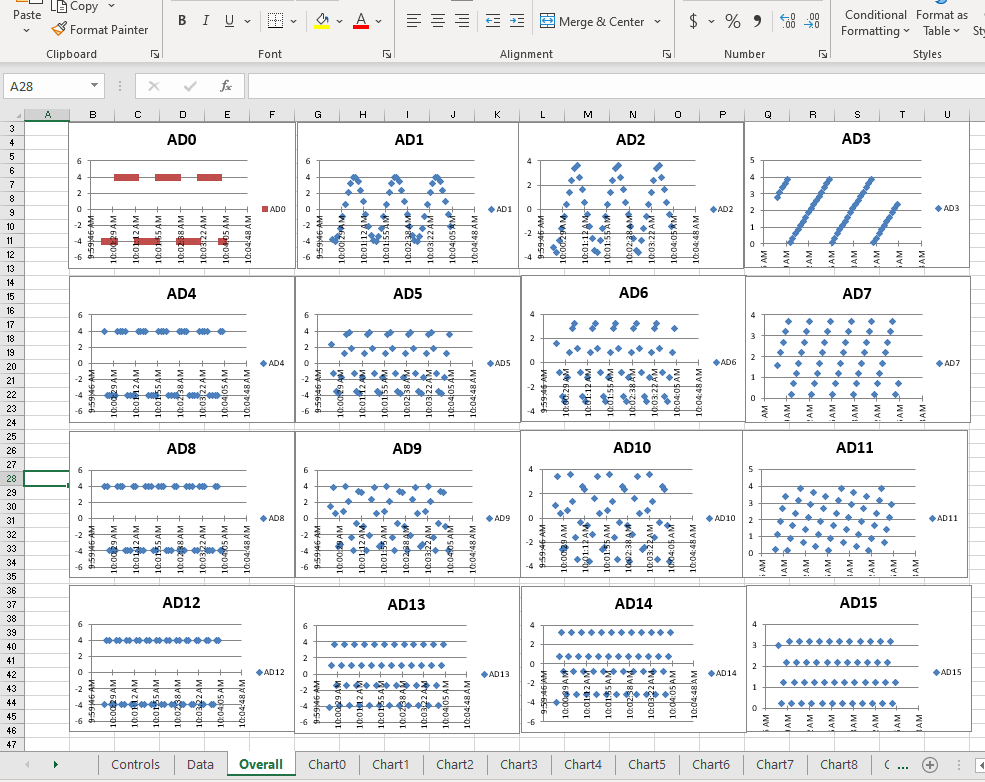
DDE sends sensor data real time into Excel.
Signal processing happens real time using DDE as a sensor data acquisition connector, sensor data sent real time into Excel.
Using DDE to enter data into an Excel report template allows automatic report development. Great uses of this can be for a wide range compliance documentation. Quality control (e.g. refrigeration monitoring in food storage),
Excel is easily modified to create formulas, chart data, automatically save data, and more. Most companies have Excel, and many people are familiar with it. A very common application developed with Excel is report generation.
The method behind the report generation application is. for example, to automatically collect and place data into a fixed number of Excel rows and columns, run calculations for parameters such as average, minimum, maximum, etc., plot the trend, show deviation from expected trend, show place within (or outside) limit range, format the report print page, and auto save report. All of this can be repeated automatically, so that for example at the end of a week or month, you will have a folder of automatically generated reports.
Use DDE with sensors, using DDE as a sensor data acquisition connector!
- Database storage with DDE, to connect sensor data acquisition software to a database. This allows you to store sensor data in a central location and access it from other applications.
- Visualization with DDE, to connect sensor data acquisition software to a visualization tool. This allows you to display sensor data in real time and create custom visualizations.
- Control system expansion with DDE, to connect sensor data acquisition software to a control system. This allows you to control devices based on sensor data.
There are DDE Server App’s ready to go, ready to use DDE as a sensor data acquisition connector!
Robert Owen has a variety of DDE Server App’s ready to go (device driver package and setup utility may be required by device manager), just install and run.
The servers are device specific, and depending on the device may require device support installed and configured before use (e.g., MCC-USB2408 required Instacal installed, and module set as Board0).
DDE Server APPs are available and in development from Robert Owen for the following devices:
- ROI-RFX (collects sensor data over long distance wireless connection via 2.4 GHz transmission)
- instruNet iNet-600 (collects sensor data over local pc wired connection via PC USB port)
- DGH D series (collects sensor data over long distance wired connection via RS485 transmission)
A DDE server is meant to be used with a DDE client.
Robert Owen has been developing sensor data acquisition DDE client applications powered by Excel in custom solutions for years.
A very simple temperature measurement solution can be implemented using the DASYLab iNet-600 bundle. It includes an iNet-600, a DASYLab DDE Server Runtime, terminal panel, and thermistor temperature sensors. Excel, a PC, and extension cable are not included. Simply install the DDE Server software, wire the thermistors to the terminal panel (instrumentation cable can be used to extend the sensor connections if necessary), connect the USB sensor converter to your PC USB port, and run an included DDE Server App. When you see live data on screen, you can open and run the included sample Excel Workbook
Robert Owen DDE clients are designed for specific DDE servers. Compatibility can be verified on the product page for each Robert Owen DDE client application.
Robert Owen also has a variety of DDE clients ready to run!
Some supported DDE clients available from Robert Owen are:
• Recorder
• Bar Chart
• Strip Chart
• Digital Meters
• Analog Gauges
• Recorder + Bar Chart + Strip Chart + Digital meters
We also have several ready to run options. Simple prewritten solutions available to choose from. If you are flexible, one of these preconfigured packages may offer you savings. Solutions for wireless data acquisition and monitoring. With applications in the agricultural, oil, wastewater monitoring, refrigeration and building management industries. Products that can reshape the way companies’ access, monitor, and stay informed about their systems, 24/7.
If your sensor sample rate requirement is higher than DDE can support, and the measurement device will support it, Robert Owen can provide direct measurement sensor data acquisition software that can update at samples/mS rate.
Ask us about custom software, screens and recording setup to your needs! Robert Owen’s consulting service may be an option to consider if the process of setting up your application seems too much. We have on hand data acquisition systems to verify the use in your application solution. Ask us about your application, we would be happy to assist.
Robert Owen has years of experience in connecting sensors and software together. Because we code custom software solutions, we can get it done. We offer the approach most suited to the project. We can get it done, regardless of size, because we have the pieces to build solutions. For monitoring anywhere from a single sensor to hundreds. Robert Owen can assist with Sensor Signal Conditioning, Sensor Signal Processing, and Sensor Data Acquisition. Parts in a range of sensor signal connection services we offer.
To learn more Contact Us we look forward to answering your questions.