Make a Virtual Chart Recorder in Minutes with DASYLab & ROI-USB. DASYLab is a quick and easy way to build data acquisition systems without programming. It is a user configurable application with plenty of customization capability. A very simple application that meets a lot of requirements is a simple 4 pen virtual temperature chart recorder.
Virtual Temperature Chart Recorder
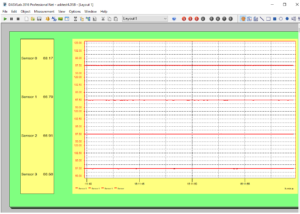
A very simple application that can be setup in minutes using DASYLab as a virtual temperature chart recorder. Because DASYLab is very flexible it can do a whole lot more. But that is the same reason this is a great example of how you can save time using DASYLab. From the DASYLab module bar an input module, a chart module, and a digital meter module are simple selected and dropped into a blank worksheet. Making the software connections is simple, as you draw wire connections between each module for each sensor. With just a little setup time it was simple to create a data acquisition program that looks like a classic 4 pen strip chart recorder.
DASYlab Program Modules
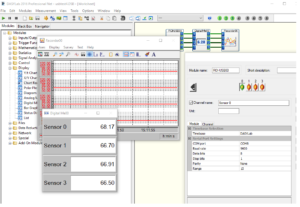
Because DASYLab handles the management of the readings, the meters, and the graphs; no programming is required. For data collections applications that need to get quick results, time is critical. This solution allows you to get on with your work, without making a separate project out of the recording program setup. Because the functions are all handled by modules, which you simply:
- Select them from the module bar
- Drop them into your worksheet
- Change a few settings to match your need
- Wire them together
- Add them to a screen layout
ROI-USB serial sensor monitoring system

DASYLab turns ROI-USB into in a Virtual Chart Recorder
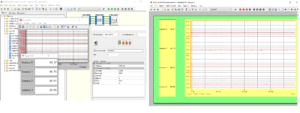
For this example we will use the Robert Owen ROI-USB. It handles the reading of the sensors, & the PC powers everything. So no separate power is needed when using the ROI-USB-Thermistor. Then to read temperature sensors simply plug it into your USB port and connect the thermistors. Thermistors are a great way to read temperature. Because they are simple to connect, accurate, and readily available they are ideal. The 10K NTC Thermistor is an industry standard way to get accurate measurements. Here’ a link to a read more about readily available Thermistors. Use this link to learn more about the ROI-USB.
Setup DASYLab program as a chart recorder
- Open DASYLab
- We will use DASYLab-Lite in this example a really low cost solution
- Expand the Modules Inputs/Outputs group
- Add a Serial Input module
- But take note the serial module is flexible. A variety of serial devices like the ROI-USB require no special driver
- Setup the Serial Input Module
- Add a Scaling module if the device needs unit conversion
- Add the Strip chart recorder
- You can also add bar charts and digital meters as well if you like

The last step is to connect the virtual instruments into a screen “Layout”. The “Link Graph” function allows you to add a variety of the DASYLab instruments and controls to create a custom computer screen.

Robert Owen has years of experience in connecting sensors and software together. Because we code custom software solutions, we can get it done. We offer the approach most suited to the project. We can get it done, regardless of size, because we have the pieces to build solutions. For monitoring anywhere from a single sensor to hundreds. Robert Owen can assist with Sensor Signal Conditioning, Sensor Signal Processing, and Sensor Data Acquisition. Parts in a range of sensor signal connection services we offer.
To learn more Contact Us we look forward to answering your questions.