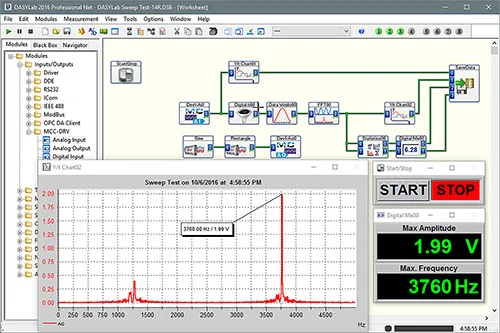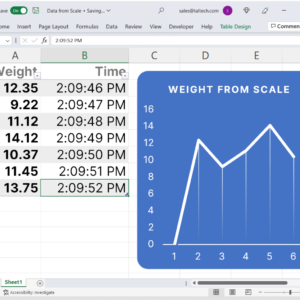DASYLab Sensor Recording Software allows you to record and monitor real time a serial port connected sensor.
- Create applications quickly and easily by graphical programming.
- Real-time data acquisition and display functions.
- Standard real-time displays such as charts, meters, & graphs.
- Simple creation of reusable code blocks.
- Supported Operating Systems: Windows® 10 and Windows® 11.
- Supports USB connected (driver dependent), RS-232, & RS-485 devices
While DASYLab has a number of versions to choose from, you will find the following versions cover most applications:
Runtime
- Simplified user interface in which users can open a worksheet, load a sequence, operate a layout, and modify the window arrangement
- Use Runtime mode for projects in which users can implement but not change the application
- This is the lowest cost option.
LITE
- Ideal for data logging and monitoring
- Includes basic function modules for creating a worksheet
- Supports 32 analog inputs and up to 64 worksheet wires
- Supports one layout window for advanced user display management or reporting
Basic
- Supports unlimited worksheet wires
- Supports up to 256 analog inputs and one layout window
- Includes PID, Statistics, Formula, FFT, Filter and other analysis features
- Includes control functions, Two-point Control, Switch, Slider, Coded Switch, as well as flexible triggers and comparison modules
- Supports one layout window for advanced user display management or reporting
Pro
- Includes all standard modules (a base selection of Signal Analysis modules, all Action and Action-enabled modules)
- Supports up to 200 layout windows
- Includes the powerful Control Sequencer module for controlling a series of test worksheets
- Includes Control Sequencer module for controlling a series of test worksheets, Sequence Generator, and all available add-on modules (without third-party modules)
- Includes the suite of Network modules
Demo
- Runs for 28 days, 2 hours per run.
- Same features as worksheet development version (Lite, Basic, or Pro).
Does not include sensor, measurement hardware, PC, or application specific setup programming (setup programming is created by the DASYLab user).