Use Excel to read sensors real time
Temperature Sensor Data Acquisition
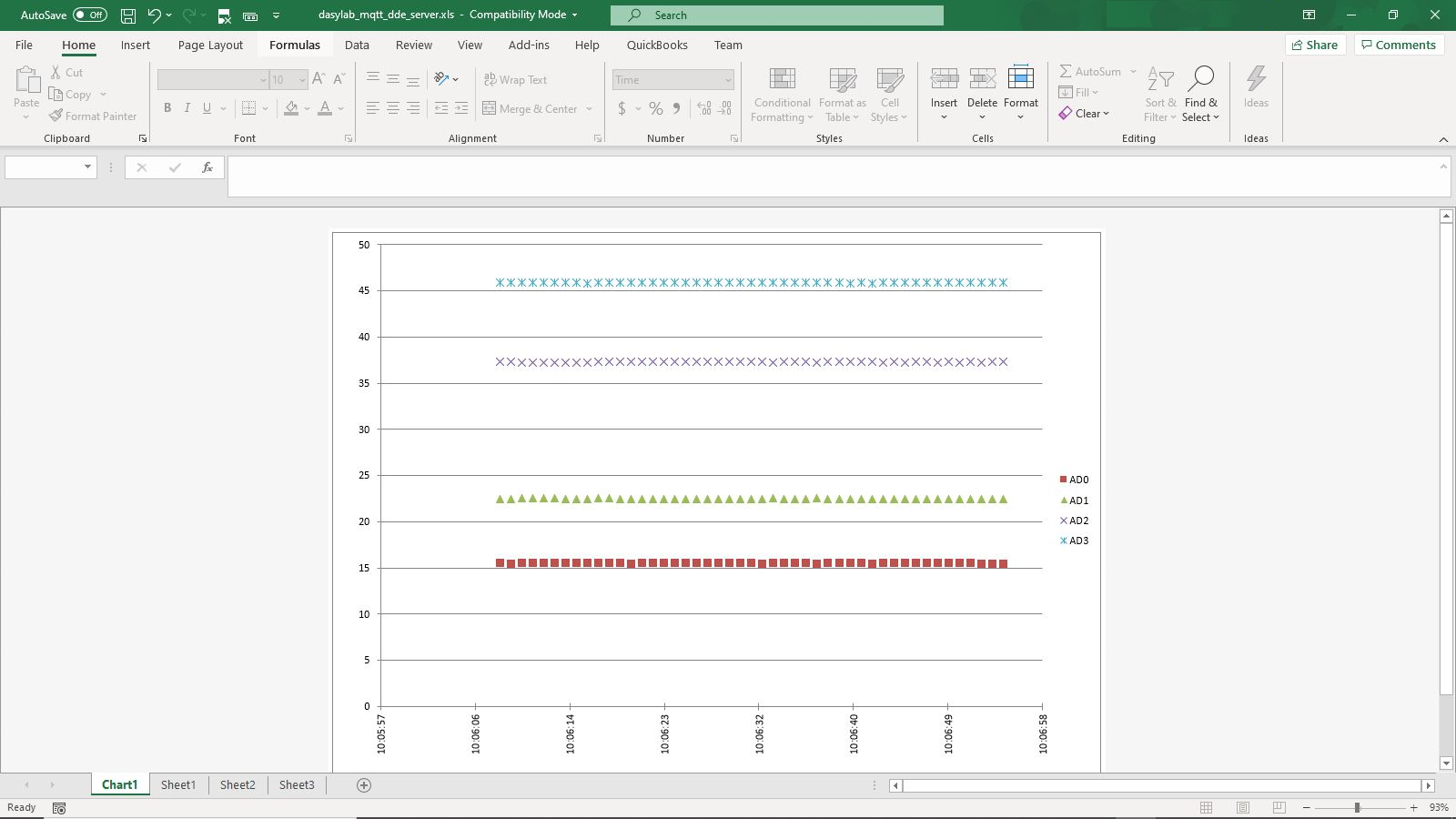
A great and simple approach to temperature data acquisition, that is mostly overlooked is a Excel temperature measurement solution. Who hasn’t heard of Excel? It is installed on many systems, both education and business. Its use is taught in many schools general instruction, as well as in business specific programs. Before we dive into the subject, lets have a little background information.
What are the best Sensor Data Solutions?
What are the best Sensor Data Solutions? Simple to use software and sensor conditioning hardware. Systems that can be used to create sensor data recording solutions. Systems without a large amount of setup effort. A wise man once said we start by doing everything the hard way. A going in position is that you will need a programmer, it’s going to cost a lot, and it won’t do what I want the way I need it to.
Good programmers will probably start with the user experience. What do you want the display to look like, how often do you want to monitor the readings, and do you need any real time processing of the data? But do you know everything that will be important at the start of the project? When it’s coded, compiled, installed, will the programmer move on to another project (and become unavailable), what will it take to make a change?
But what are my choices?
There are generally speaking, a number of ways to collect temperature data with a PC. Commercial off the shelf software (COTS) provided with a data collection system (not flexible, but very low labor). Custom configurable software ( moderately flexible, low labor). Use a software development environment to write custom software (extremely flexible, high labor).
For the non-programmer, the most difficult method is use a software development environment to write custom software. Without the knowledge of computer software development, this may make the task difficult to complete in a realistic period of time. Sure, if you are a computer programmer, (C#, Python, etc.) you can write a program to read just about any hardware process/display/record it. But how long will that take?
What’s the simplest way to do it?
The simplest method is to use a device, with the COTS software, written specifically for the measurement device. It allows a user to setup a system and start taking data, in as short a period as possible. It may or may not do exactly what you want, with no ability to customize it, but it’s simple.
Lots of devices, such as panel meters, allow you to collect useful data simply and visually. Many have a serial connection as either the main way to interface with the device, or as a option. Some of these devices come with software, which may or may not meet your needs, or come with no software at all.
There are some other choices available. Some applications can act as a “bridge” between very flexible applications and very simple to use devices, that are not normally compatible.
What if I need a flexible system?
One of the most flexible programs ever written is Excel. Excel, a commonly used spreadsheet program. Because allows a user with business software experience to setup data entry, processing, and display applications with little or no programming. These applications can take advantage of the macros and charting tools available within Excel. While this is not the simplest method, it allows a greater flexibility than COTS software, and a greater simplicity than using a software development environment.
How about setting up an Excel powered temperature measurement application? Setting up a measurement of real time using Excel, allows the non-programmer a simple way to configure a custom sensor data collection application. But how can we setup Excel, as that alternate method to custom code, or COTS hardware specific software? Did you know that you can send temperature sensor data directly into custom windows applications like Excel, as if you were typing? One way it can be done is with a Software Wedge.
What is a Software Wedge?
A Software Wedge is a convenient way to allow the automatic entry of data into an application, e.g. a spreadsheet, instead of human entry. Additionally It can most effectively be used when a device like a serial connected temperature meter, can be used as a temperature data acquisition device. No more manual reading and typing values into your spreadsheet, automate the process.
A Software Wedge acts in between a PC connected device, e.g. a temperature sensor measurement module, and a program that is designed to accept operator keyboard data entry. The Software Wedge converts serial data directly into spreadsheet data entries. Because of this, it works with a variety of applications, Word, Excel, and more.
How about an example?
One great example application is to make a powered by Excel temperature measurement virtual chart recorder. Because Excel is a quick and easy way to build data acquisition systems without programming. This very simple application meets a lot of requirements as a simple 4 pen virtual temperature chart recorder. A USB digital signal conditioner handles the connections of the sensors, & the PC powers everything. No separate power is needed when using a USB powered converter, to read the sensors. Simply setup the serial port and the device protocol parameters, open Excel and add a scatter chart with a desired range, highlight the starting cell in Excel, press the control button, and watch the Excel temperature measurement chart update.
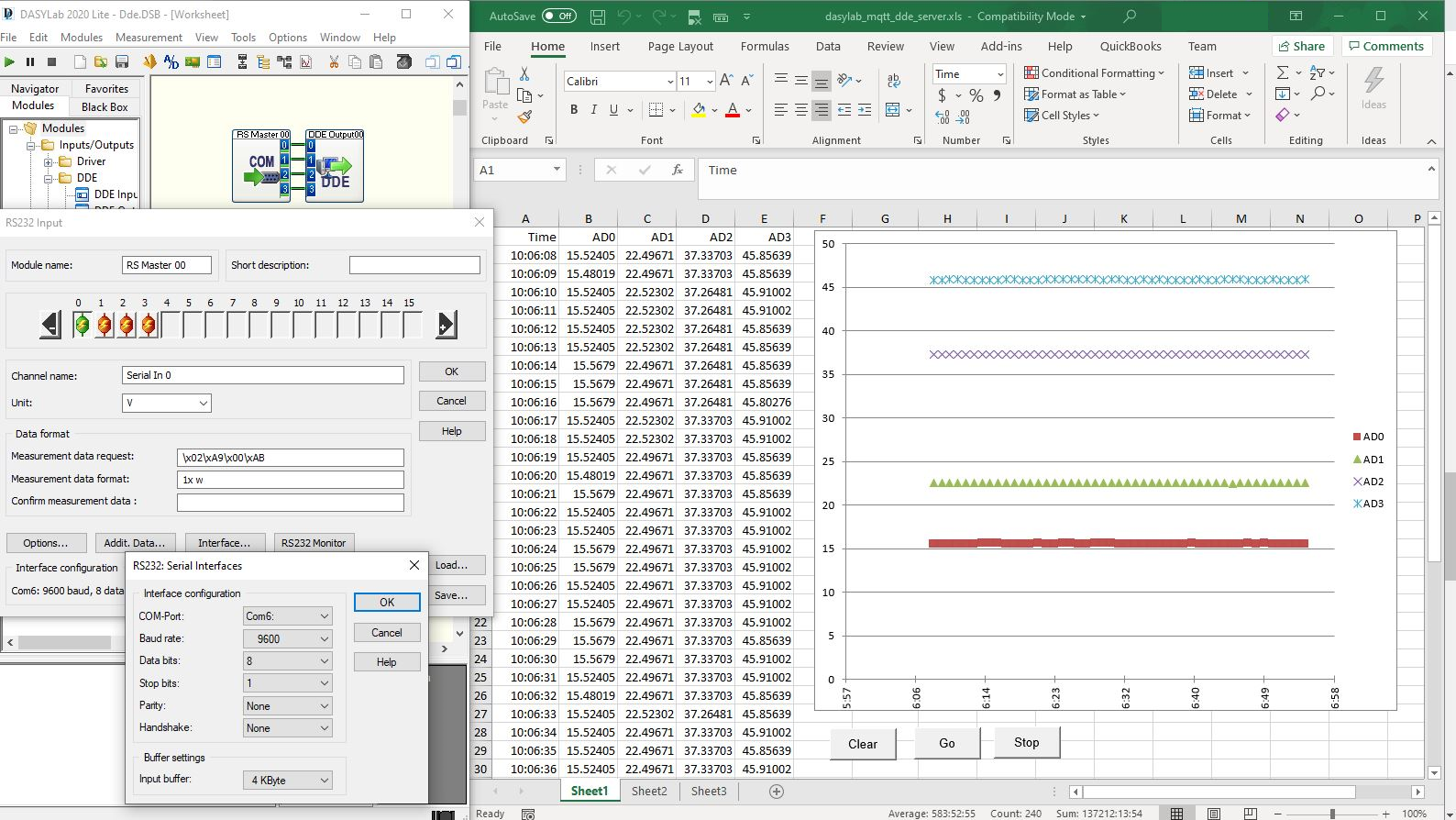
The most powerful part of using Excel as a data acquisition program, is that once the system is setup and working, it can constantly be: modified, tweaked, & improved, by a variety of people. Once the connection is made the rest is Excel. With this setup, you will have very versatile application.
Use DASYLab to make an Excel temperature measurement system!
DASYLab can be the center of a simple to use data acquisition system. Because it is designed to allow monitoring of process without the need for programming. With this, it will act as a bridge to connect your sensor measurement to your data acquisition Excel spreadsheet. With it you can take a variety of instruments and connect them to Excel in minutes, and get to work setting up your macro based measurement routine. A variety of devices can be used:
USB devices like the ROI-USB

Robert Owen has years of experience in connecting sensors and software together. Because we code custom software solutions, we can get it done. We offer the approach most suited to the project. We can get it done, regardless of size, because we have the pieces to build solutions. For monitoring anywhere from a single sensor to hundreds. Robert Owen can assist with Sensor Signal Conditioning, Sensor Signal Processing, and Sensor Data Acquisition. Parts in a range of sensor signal connection services we offer.
To learn more Contact Us we look forward to answering your questions.