Using Excel as Data Acquisition Software allows a, technician, an engineer, or anyone with PC experience to do real time data processing. The beauty of this is that it eliminates the need to get a programmer involved.
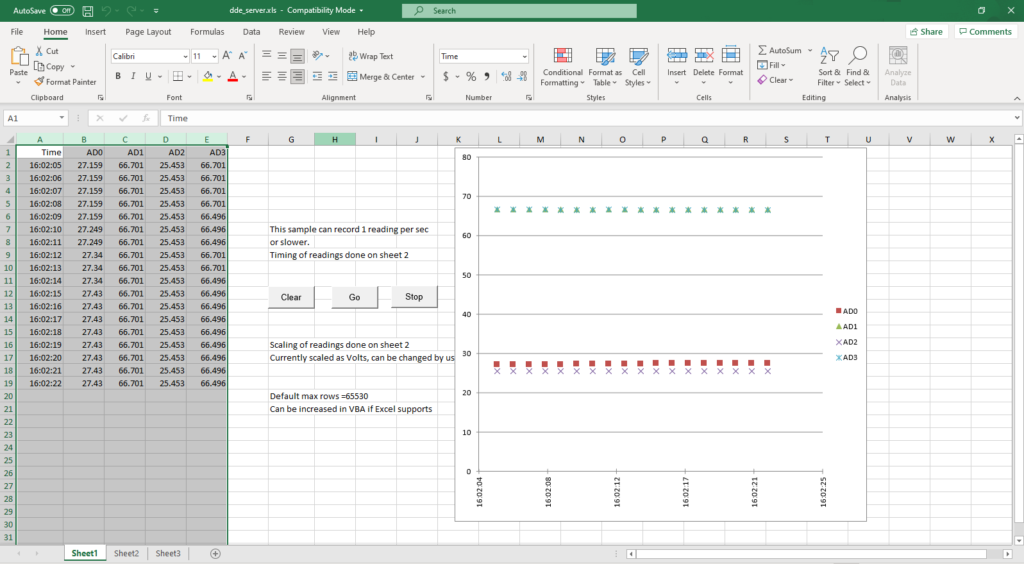
Why is it important or desirable to setup a data acquisition application without a programmer involved? Let’s face it, early in a process it may be too premature. Because the concept is subject to change (because you’re still trying to figure it out). Or the money just isn’t there (you need a good proof of concept to get funding).
Using Excel as Data Acquisition Software
Using Excel as Data Acquisition Software could really be the go-to data acquisition method of the engineer. Because you can throw in a graph, add a formula, link it to added sheet formatted for printing, all without programming. Automating the process of data processing saves you time. Time saved allows you to do other things on time. We work with a large number of mechanical engineers. They have a tough job, they are doing hardware testing to validate a design, and they need data. They really don’t want or need to turn the data collection into a separate project, with a growing out of scope cost. Because it’s simpler not to have to explain how they want the data analyzed, they could really use a tool they can operate and modify themselves.
Ok, sounds good right? But how do we connect the data into Excel? First you need a device that can take the data. Then you need a way to “bridge” the data between that device and Excel.
Serial to Excel Software Data Bridge
WinWedge is a really good tool for linking data into Excel. It acts like a serial to Excel software data bridge. In it’s most basic mode you can simply command the software to send the data into Excel as if you were typing. The software uses a PC keyboard buffer as a “Keyboard Wedge”. The potential problem is, if you “change focus”, the data will move to the new spot (e.g. into your email).
You get more advanced operations when DDE is used. DDE stands for dynamic data exchange. DDE can be used to connect the data between serial or ethernet devices, and a variety of programs, like Excel. WinWedge will create a permanent connection with Excel. So you don’t need to worry about misdirected data. If you minimize the worksheet while collecting data, to look at a reference worksheet, the data still goes where it needs to.
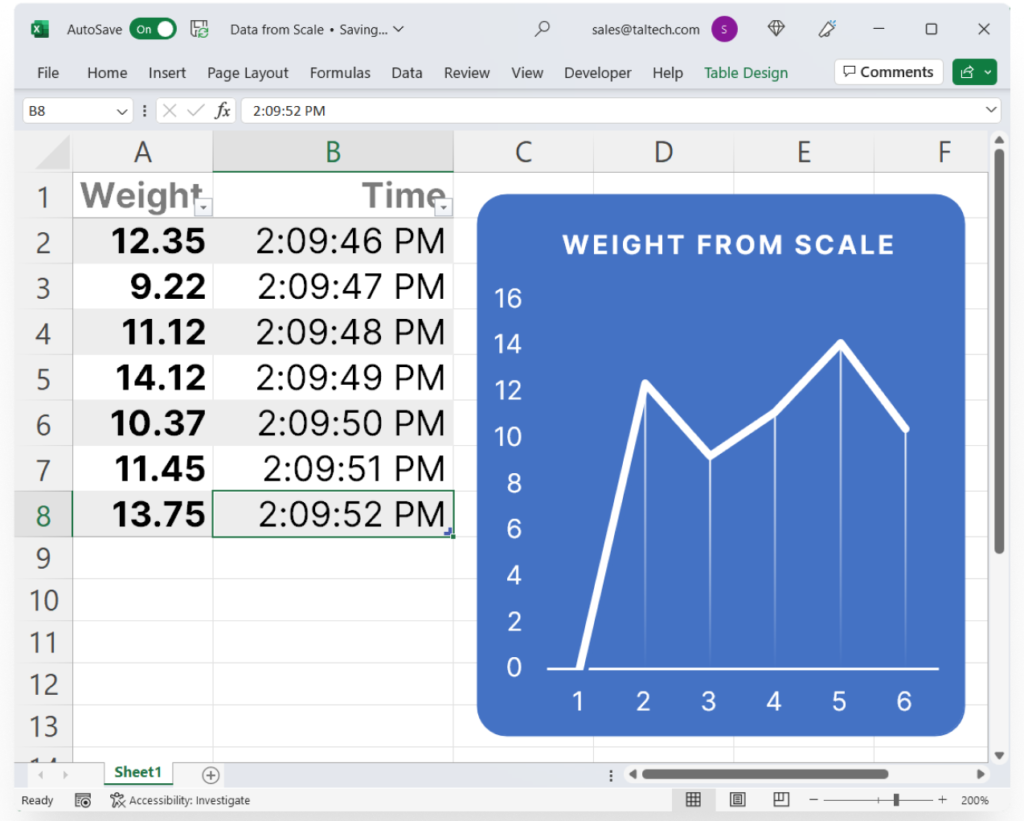
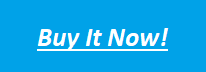
Simple to Use Data Acquisition Hardware
So, there are a number of really great devices that we use in our own data acquisition work. Now we will discuss here a really simple to use unit. Because the D Series RS-485 data acquisition module, is really simple to use, as there are only 3 things to connect the USB port, the power supply, and the sensor. The collection of temperature data is possibly one of the most common data acquisition requirements. It could be a chemical curing process, e.g. cement or epoxy, or a food heating process. It’s great to have a PC, have a measurement module, and a sensor all connected in line. When it’s USB connected, like the D Series RS-485 data acquisition module you can run the whole thing on the laptop battery and turn Excel into a powerful portable data processing recording program.

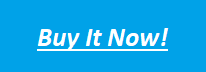
Robert Owen has years of experience in connecting sensors and software together. Because we code custom software solutions, we can get it done. We offer the approach most suited to the project. We can get it done, regardless of size, because we have the pieces to build solutions. For monitoring anywhere from a single sensor to hundreds. Robert Owen can assist with Sensor Signal Conditioning, Sensor Signal Processing, and Sensor Data Acquisition. Parts in a range of sensor signal connection services we offer.
To learn more Contact Us we look forward to answering your questions.