WinWedge Software Wedge Data Acquisition is the perfect tool for interfacing simple devices such as balances, scales, barcode scanners, pH meters, measuring instruments, calipers, gauges, GPS receivers, etc. directly to other Windows programs running on the same workstation as WinWedge .
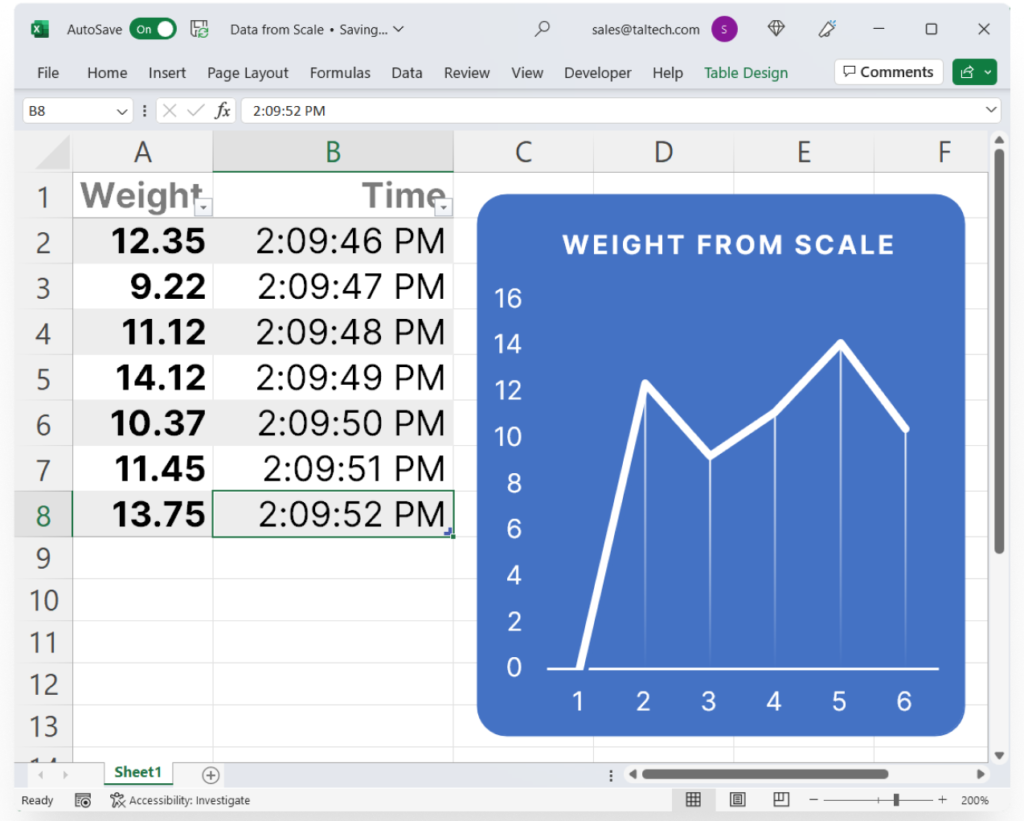
WinWedge is designed as a simple program for interfacing most typical RS232 (serial) devices to a PC. It has two modes for passing incoming serial data directly to other programs: a “Keystroke Mode” where incoming data is passed to other programs as Keystrokes, and a “DDE Server Mode” that passes data to other programs using Dynamic Data Exchange. The Standard Edition has basic parsing and filtering capabilities for dealing with either fixed length or delimited data records. It also has Hot Keys that you can define for sending prompts or commands out a serial port to a device simply by pressing a hot key on your keyboard as well as a full character translation table for translating individual characters to either specific keystrokes or to other characters.
WinWedge Software Wedge Data Acquisition
WinWedge Standard Software Wedge Data Acquisition can also be controlled using DDE (Dynamic Data Exchange). The DDE capabilities allow you to do things like use simple macros in Excel to perform fully bi-directional serial I/O functions
- Supports all COM ports. Install on up to 16 serial ports on a PC for data collection from many devices simultaneously.
- Data Transfer as Keystrokes directly into any other application program.
- Data Transfer by DDE to any Windows application. Includes an advanced set of DDE commands that allow other Windows applications to take complete control of all Wedge functions, including serial output functions. The DDE command set allows you to create extremely powerful device control interfaces from within any other program that supports DDE, e.g. Excel, Access, etc.
- Basic Data Parsing Capabilities allow you to split incoming data into fields. Input only data you need and ignore the rest.
- A Powerful Serial Data Analyzer feature allows you to preview serial data and debug all serial communications problems.
- Data Filtering Capabilities let you selectively filter out non-numeric characters from any field in your input data or ignore specific fields altogether. The Professional versions have additional advanced filtering options.
- Pre-Transfer Translation Tables. Translate incoming ASCII characters to other characters or to specific PC keystrokes.
- Keystroke Macro Insertion. Add additional keystrokes or keystroke macros before, after, or within your serial input data. Keystroke macros allow you to control where and how serial data appears in the target application program in Keystroke Mode.
- Automatic Date and Time Stamping. Place date and time stamps directly in your serial input data.
- Up To 20 Button Controlled Output Strings. Program buttons to either send data strings out the serial port or lower the PC’s DTR line whenever the button is clicked. Use the Output Buttons to send prompt strings, or other control data, to your serial devices.
- Automatic Data Acknowledgment feature sends a string back to the serial device after each data record has been received.
- Timed Automatic Prompting. Have the Wedge automatically transmit prompt strings or commands at regular timed intervals.
- Fully Selectable Communications Parameters. 110-115,200 baud; 5,6,7 or 8 data bits; 1 or 2 stop bits; EVEN, ODD, MARK, SPACE or NO parity.
- Hardware and Software Flow Control. Selectable input and output buffer sizes from 128 bytes to 32K. Support for new high speed 16550 UARTs.
WinWedge Pro Software Wedge Data Acquisition
WinWedge Pro Software Wedge Data Acquisition is a highly advanced set of applications that all work together to get data from practically any type of data source (RS232, RS485, some USB, TCP/IP or Disk File Data) directly into any application program or web application running on a stand-alone PC or across any TCP/IP network – including Ethernet or the Internet.
Includes all features of the Standard Edition plus these advanced features
- Extended support for 2-way I/O to give you more options for controlling serial devices.
- Supports up to 99 com ports simultaneously.
- Support for any serial data including Binary, Hexadecimal and Octal as well as ASCII.
- Maximum field lengths up to 64K (vs. 256 bytes in WinWedge).
- 30 powerful math and string functions including scaling, conversions, arithmetic and logical operators.
- Sophisticated data parsing, filtering and formatting of any type or structure of data even very sophisticated data.
- Virtual Instrument Mode to simulate data from any device.
- Hot-Key activated output strings and Hot Key control of all WinWedge Pro features.
- Assign multiple actions to a single Hot Key keystroke.
- A Pre-Input Character Translation table that can be used to simplify complex input data record structures.
- More advanced data filtering options.
- Expanded DDE support provides more precise control over serial I/O functions directly from within other Windows applications.
- An optional Disk File Logging mode. Use it to log serial or TCP/IP data to a disk file in the background.
Robert Owen has years of experience in connecting sensors and software together. Because we code custom software solutions, we can get it done. We offer the approach most suited to the project. We can get it done, regardless of size, because we have the pieces to build solutions. For monitoring anywhere from a single sensor to hundreds. Robert Owen can assist with Sensor Signal Conditioning, Sensor Signal Processing, and Sensor Data Acquisition. Parts in a range of sensor signal connection services we offer.
To learn more Contact Us we look forward to answering your questions.