Excel MQTT DDE linking allows using Excel, for real time monitoring of remote data sources. DDE is part of Excel, its been around for a while, and it is still widely used. Adding MQTT data to Excel is made simple by using DDE, to link your Excel workbook to sensor data acquisition software.
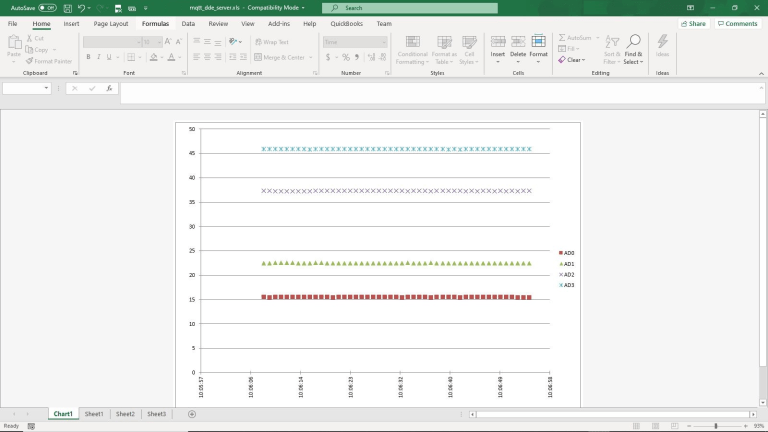
When you integrate sensor data acquisition software into your application, you can make things happen. With it, you can connect to serial, MODBUS, and TCP/IP based devices. Because it handles the sensor measurement, acts as a MQTT subscriber or publisher, and can act as a DDE client or server. Excel can act as either a DDE client or server. When you bring both applications together for Excel MQTT DDE linking it opens up a lot of possibilities. It allows Excel to do real time data analysis of your IOT data acquisition application.
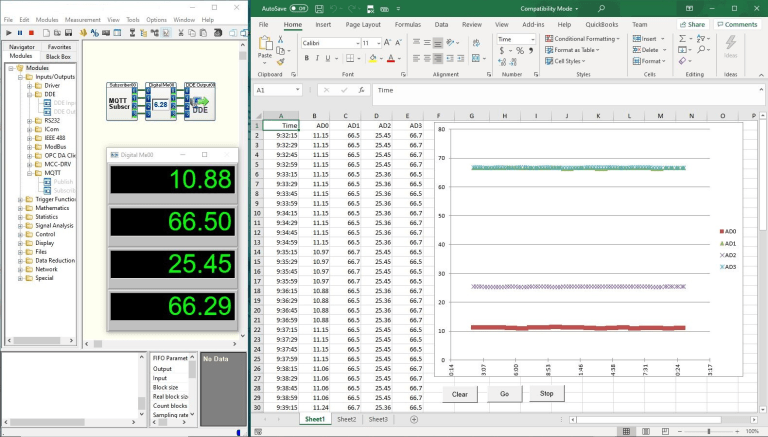
It really doesn’t take much on the data acquisition software’s part to allow Excel to connect to MQTT data. It only takes 2 modules. This is literally a 5 minute setup and run.
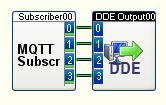
Robert Owen has years of experience in connecting sensors and software together. Because we code custom software solutions, we can get it done. We offer the approach most suited to the project. We can get it done, regardless of size, because we have the pieces to build solutions. For monitoring anywhere from a single sensor to hundreds. Robert Owen can assist with Sensor Signal Conditioning, Sensor Signal Processing, and Sensor Data Acquisition. Parts in a range of sensor signal connection services we offer.
To learn more Contact Us we look forward to answering your questions.