MQTT is a lightweight messaging protocol that is often used for machine-to-machine (M2M) communication. It is ideal to monitor live sensor data at a remote location because it is easy to set up and use, and it is very efficient in terms of bandwidth usage. DASYLab and MQTT Makes Building remote sensor monitoring App Simple. Use MQTT to monitor live sensor data at a remote location
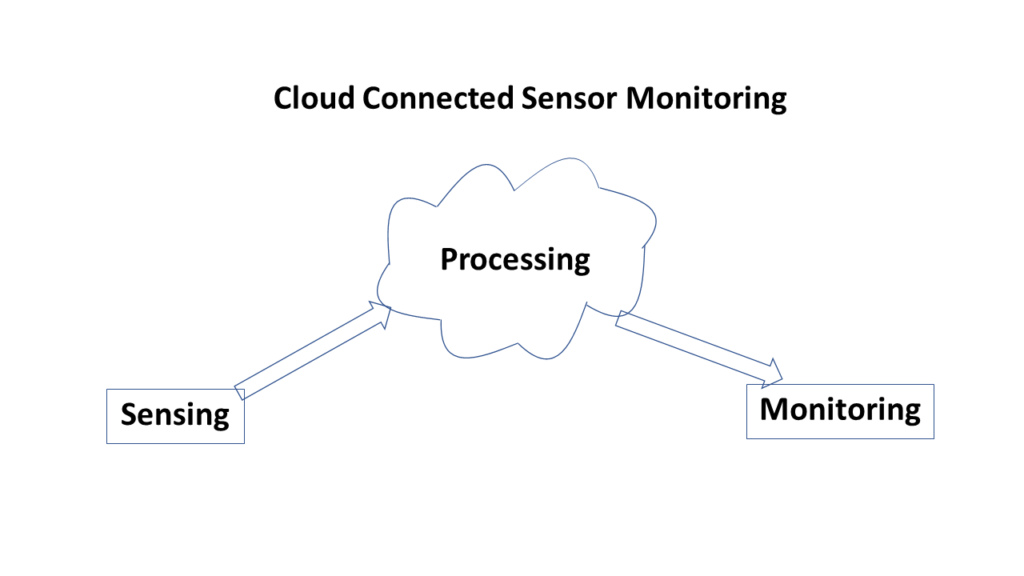
By using MQTT to monitor live sensor data, you can gain real-time insights into the environment around you. This information can be used to improve efficiency, prevent problems, and make better decisions.
To use MQTT to monitor live sensor data, and if you were writing your own program, you would typically need to do the following:
- Identify an MQTT broker to use: This is the server that will store and deliver the sensor data. There are many free and open-source MQTT brokers available, such as Mosquitto and Hive MQ.
- Develop an MQTT client: This is the software that will connect to the MQTT broker and subscribe to the sensor data topic. MQTT clients can be developed using different platforms, such as Python, Node.js, and Java. Programming experience is required to use one of these platforms.
- Read a sensor with the software: This is the device that will collect the data from the environment. There are many different types of sensors available, such as temperature sensors, humidity sensors, and motion sensors. All of the sensors will need to be connected to a sensor data acquisition device. Sensor data acquisition device software can also be developed using platforms, such as Python, Node.js, and Java. Again, programming experience is required to use one of these platforms.
Once you have all of the necessary components, you can start monitoring your sensor data. The following steps will show you how to do this:
- Install the Paho MQTT client application.
- Create a new MQTT client object and connect it to the MQTT broker.
- Subscribe to the sensor data topic.
- Start a loop that will continuously check for new messages on the sensor data topic.
- When a new message is received, process the data.
The above steps may be done by an experienced software developer in reasonable time, but you don’t have that resource available, or if you are looking for a simpler way to get this done, you may want to consider DASYLab.
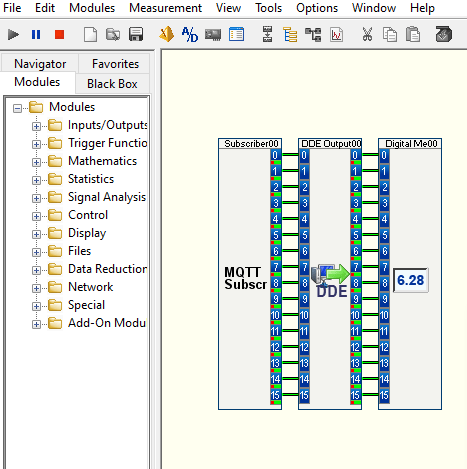
DASYLab Makes Building an MQTT App Simple. The code modules are already developed and available to add to your application from the environment toolbars. Simple select your module and drag it into the worksheet. To connect it to the broker simply enter your broker settings within the module. Both MQTT Publish and MQTT Subscribe modules are available.
With DASYLab you can combine multiple functions together in the same application. The simplest form of this is shown in the image above, an MQTT to DDE application. This can be up and running in minutes.
Learn more about DASYLab or download a demo. Let us know if you would like more information!

A monitoring system is good when it provides tools and functions, making it a simple measurement solution. It is better when tools quickly implement solutions. Even better is when you have solutions without programming. The best is when that software solution offers real-time analysis, control, and graphics tools.
Robert Owen has years of experience in connecting sensors and software together. Because we code custom software solutions, we can get it done. We offer the approach most suited to the project. We can get it done, regardless of size, because we have the pieces to build solutions. For monitoring anywhere from a single sensor to hundreds. Robert Owen can assist with Sensor Signal Conditioning, Sensor Signal Processing, and Sensor Data Acquisition. Parts in a range of sensor signal connection services we offer.
We can create your DASYLab setup for you! A turnkey solution is available!
To learn more Contact Us we look forward to answering your questions.
Like us on Facebook! and Follow us X!
Solutions for wireless data acquisition and monitoring. With applications in the agricultural, oil, wastewater monitoring, refrigeration and building management industries. Products that can reshape the way companies’ access, monitor, and stay informed about their systems, 24/7.