If you want to record and display sensor data Real time on your PC, there is a really quick and simple method that you can use.
Excel is an application that allows you to develop custom applications without programming. Why is that important? The straightforward answer is, while a programmer would be able to write the program, is the programmer available & does the programmer know exactly how to do it without having to “figure it out” (figuring it out takes more time, and more time is more money). The great thing about an application that can be customized without a programmer getting involved, you can get it done yourself without getting anyone else involved.
You’re probably familiar with Microsoft Excel™, the world’s most popular spreadsheet, maybe even pretty handy using it. But have you ever thought about feeding your live process data into it? With Direct2xL Sensor DDE Link Software you can easily add the power of spreadsheets to your system and leverage your existing skills.
How Direct2xL connects the values of multiple sensors in a single DDE module, is as a single string.
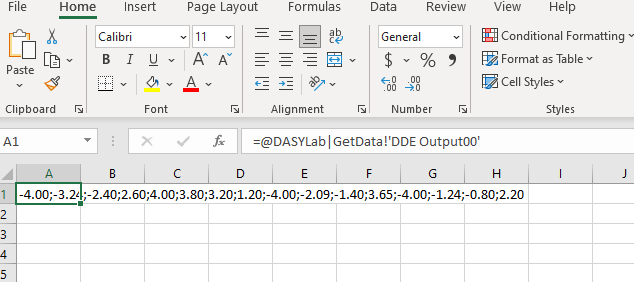
While getting a single stream of sensor data connected to Excel is good, in many remote monitoring applications it is important to read more than 1 sensor. Direct2xL can connect multiple sensors by using a compatible multi-channel sensor module. In addition each Direct2xL module pair can handle up to 16 sensors (depending on module type chosen).
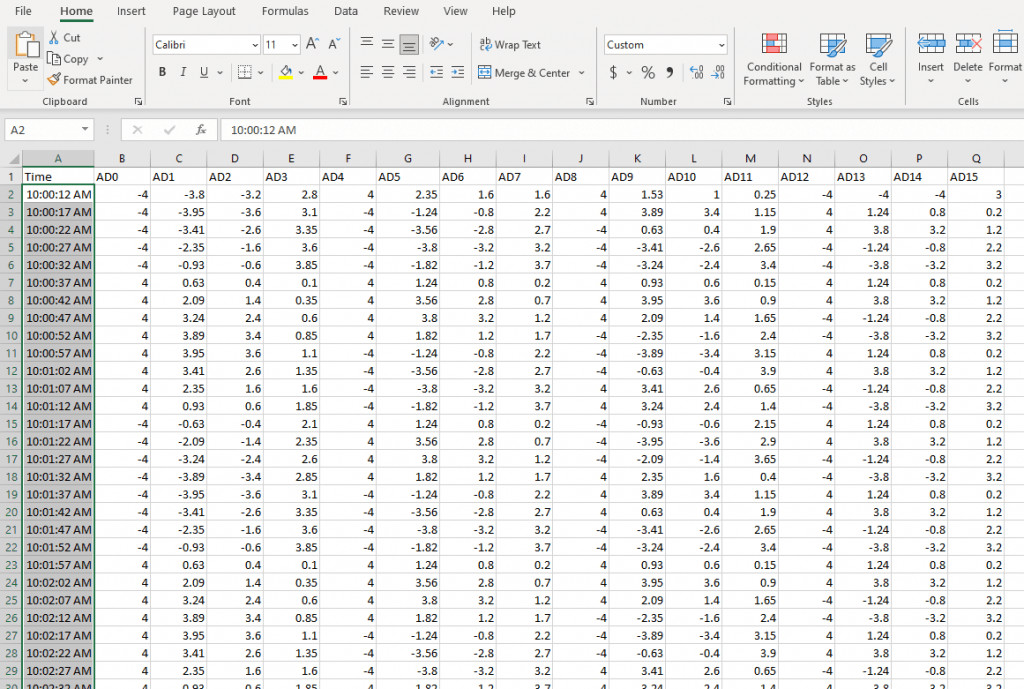
Once the values are in brought using DDE for the data to Excel connection, may things can happen. The linked data can be recorded as a table of the readings over time.
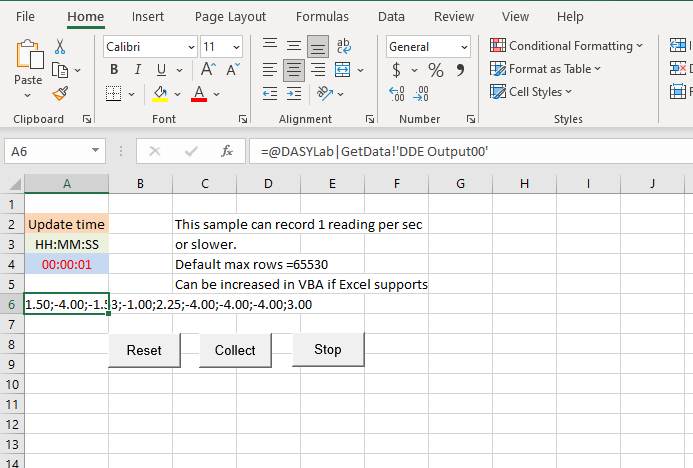
The recorded sensor values can be plotted individually as trend over time.
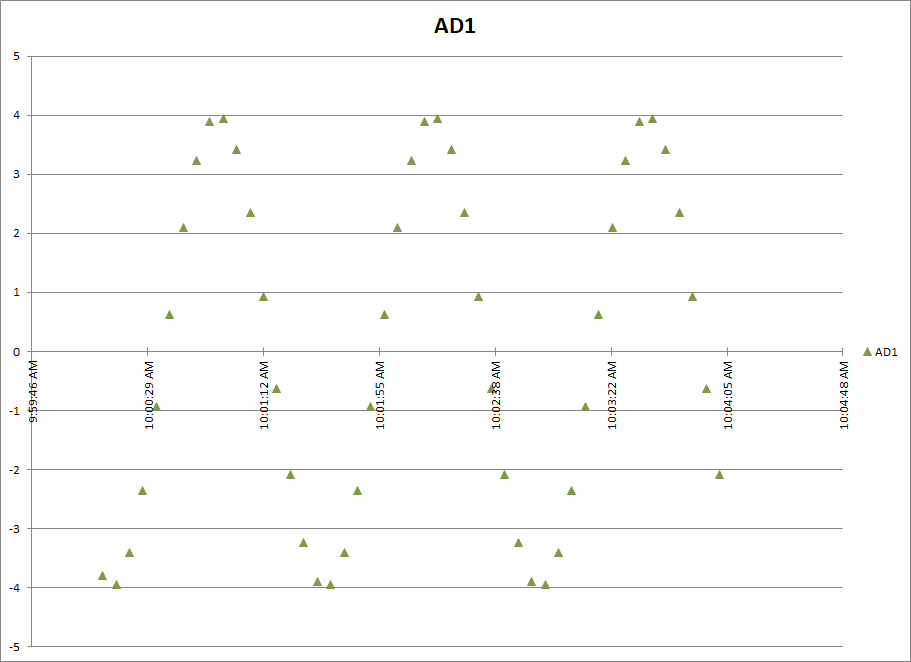
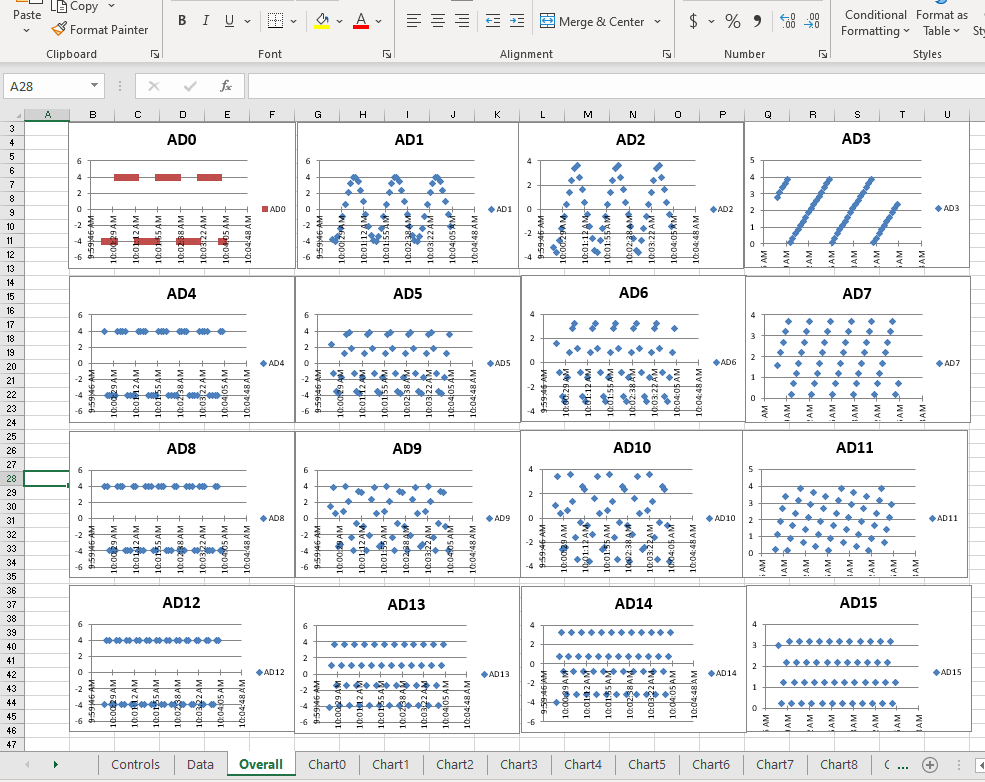
To make the string of values usable as individual values in Excel, it is going to take an Excel Macro, written in VBA code.
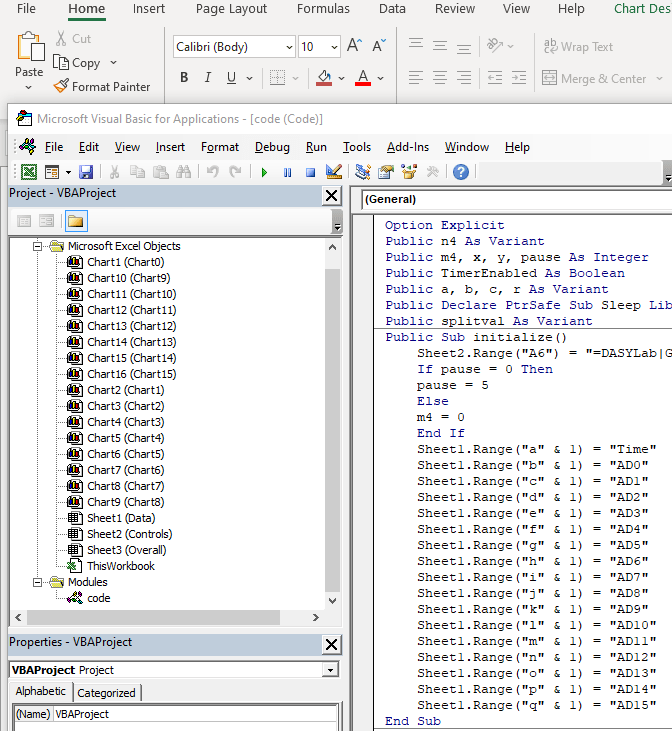
Once the VBA code is involved, besides just manipulating the data to make it usable, controls can be added to the new written in Excel “Application”, to make it do what you want when you want it done.
Direct2xL works with a variety of sensor measurement devices. Direct2xL works with MQTT. Direct2xL works with DDE. Excel works with DDE. An entire chain of pieces is needed and can be used, to connect a sensor monitoring PC on your property, to the internet as an IoT system. If you would like to get it done, but are not sure, we can help. Ask us about software assistance!
About Helix Energy Transfer
Solutions for wireless data acquisition and monitoring. With applications in the agricultural, oil, wastewater monitoring, refrigeration and building management industries. Products that can reshape the way companies’ access, monitor, and stay informed about their systems, 24/7.
Stay informed about other updates on remote sensor monitoring!