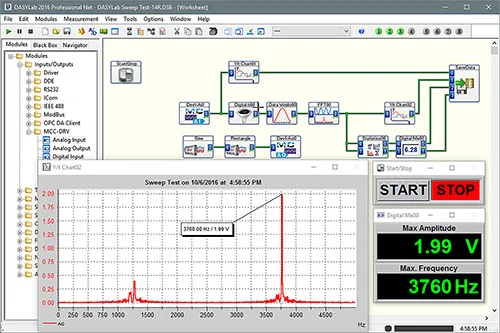
If you want fast and simple to use, you should consider using DASYLab Data Acquisition software. It provides the tools and functions to quickly and easily develop applications by graphical programming.
Data acquisition is the process of sampling signals that measure real world physical conditions. It also involves converting the resulting samples into digital numeric values. It requires values that will be manipulated by a computer. Because it requires a program to run on the computer, as the type of measurement hardware generally varies, and the task generally varies. It generally requires a custom program to be written.
DASYLab Data Acquisition Software
DASYLab has many great built-in features that allow you to set up a variety of different sensor data acquisition types simply. DDE, MQTT, Serial (RS-232 or RS-485), and more.
Multiple Versions to Choose From
DASYLab data acquisition software offers real-time sensor monitoring and tools for creating custom GUI graphical user interfaces. It’s a simple to use sensor recording software development package. There are multiple versions to choose from, so you can tailor your cost based on your requirements.
FULL Edition
Easy to use DASYLab Data Acquisition Software, has simple Graphics, Control, and Analysis capabilities. Includes 200 layout windows, unlimited wires, unlimited module count, control sequencers, & signal analysis. Ideal for high speed, vibration monitoring FFTs, advanced recording features such as file name change each day. Also allows custom script creation, for complex functions.
LITE Edition
A reduced version of DASYLab data acquisition software, at lower cost. 1 layout and 64 wired connections maximum. Ideal for low-speed measurement & data logging. Most usable in a system that only requires measurement, scaling, graphing, and recording, of up to 8 sensors.
RUNTIME Edition
Because it allows you to run an existing worksheet application on an additional computer. Just load it into the program without modification. So, you can use in the manufacture of production systems. So easy to use and maintain by a nonprogrammer. Keeps the actual programming private. It runs files created by either Lite or Full editions. It can include custom scripts, developed in full edition. This is the lowest cost option.
Create applications quickly and easily by graphical programming.
Real-time data acquisition and display functions.
Standard real-time displays such as charts, meters, & graphs.
Simple creation of reusable code blocks.
Supported Operating Systems: Windows® 10 and Windows® 11.