PC control system application event-based action without programming
My favorite module is the Action module. It is a feature of DASYLab-Pro (or Runtimes made by Pro), and unlocks great capabilities.
Controlling with Actions
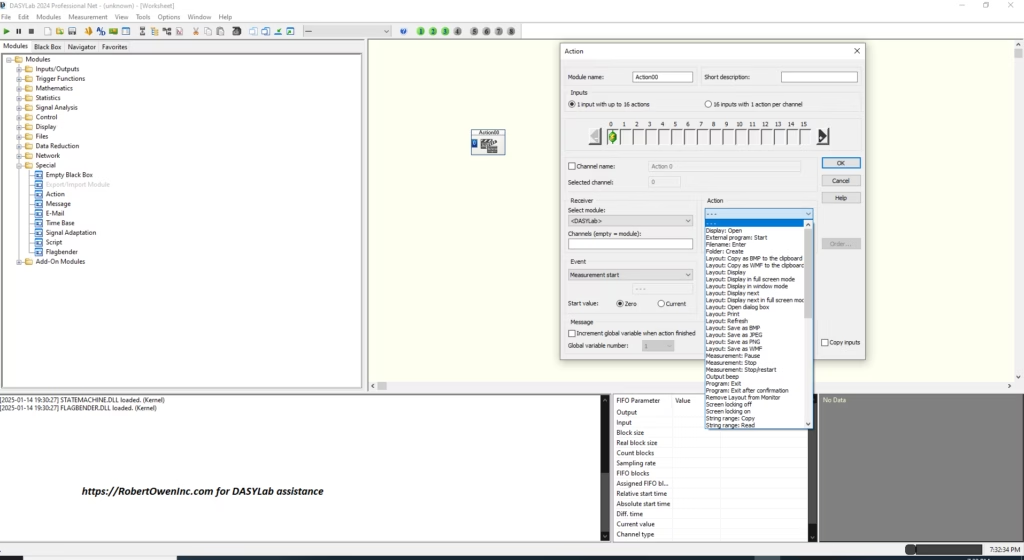
The Action module executes event-related, module-specific functions such as resetting mathematical calculations, changing the display screen, or stopping the measurement. Like a trigger module the action module monitors whether the connected input channels meet the specified conditions. However, when a condition is met, the action module does not output a TTL signal which influences the data flow in the worksheet but activates a module specific function which runs in the background. Therefore, the action module has only inputs but no outputs, unlike trigger modules. For example, you can use an action to print the Chart Recorder display of a temperature measurement when the temperature exceeds a certain value. To do so, select Special » Action on the Modules tab of the browser and connect the input of the Action module with the monitored data channel Temperature. Open the dialog box to specify the action. First select the receiver Recorder, then the module specific action Print, and finally the trigger event Threshold value exceeded. Enter 50 as the Threshold value.
Quick results
When you start the measurement, DASYLab prints the current recorder display as soon as the temperature exceeds 50°C. You can monitor up to 16 different data channels with one action module or one data channel for which you can specify up to 16 different actions. You can select modules, or individual module channels, or DASYLab as the receiver if you want to execute actions that affect the entire worksheet. Many actions require additional information such as the name and the path of the data file to be created. To open an overview of all actions defined in the worksheet, select Options » Overview of Actions. The list contains the names of the action modules, the actions, the trigger events, and the receivers. You can open a second list that contains only the actions of one action module via Options » Action List. Synchronous and Asynchronous Actions DASYLab differentiates between synchronous and asynchronous actions. DASYLab executes synchronous actions at the data block that meets the condition. To do so, the data block must arrive at the action module and the module that receives the action synchronously and must have the Controlling Measurements same block start time. For example, use synchronous actions to print visualized data in real-time. The synchronization is like an additional invisible data channel which uses computing time even when DASYLab is not executing an action. DASYLab executes asynchronous actions directly after the condition is met. An asynchronous action influences the data block processed by the executing module. This need not be the data block that triggered the action. Use asynchronous actions when the action is independent of the data to be processed, for example, connecting and disconnecting channels to display modules. DASYLab executes asynchronous actions fast. If DASYLab does not trigger an action, asynchronous actions do not need extra computing time, except for the monitoring of the input channels.
The DASYLab Action Module allows you to have Event-based action without programming allows you to go from concept to completion in an ASAP compatible time frame. Learn more about DASYLab or download a demo. Let us know if you would like more information!

Getting results
A monitoring system is good when it provides tools and functions, making it a simple measurement solution. It is better when tools quickly implement solutions. Even better is when you have solutions without programming. The best is when that software solution offers real-time analysis, control, and graphics tools.
Robert Owen
Robert Owen has years of experience in connecting sensors and software together. Because we code custom software solutions, we can get it done. We offer the approach most suited to the project. We can get it done, regardless of size, because we have the pieces to build solutions. For monitoring anywhere from a single sensor to hundreds. Robert Owen can assist with Sensor Signal Conditioning, Sensor Signal Processing, and Sensor Data Acquisition. Parts in a range of sensor signal connection services we offer.
We can create your DASYLab setup for you! A turnkey solution is available!
To learn more Contact Us we look forward to answering your questions. We provide DASYLab data acquisition software, systems, and services.