DASYLab OPC Data Acquisition Software Connects to OPC Server Software. Simple OPC GUI Development Without Programming.
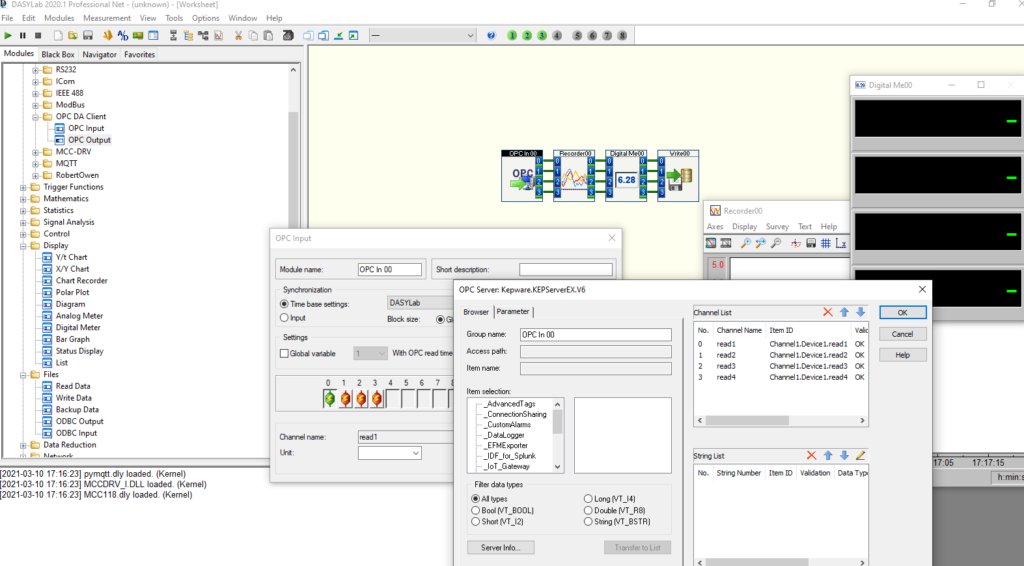
A little background, DASYLab and KEPServerEX are both simple to use Data Acquisition applications. They both are strong in their respective areas. KEPServerEX is a leading package in the connection of sensor data to networked applications via OPC. DASYLab is a leading package in simple & quick to use sensor data GUI (graphic user interface), & recording software. When you bring them together, you create a powerful combination. Simple to setup networked sensor data via OPC connected to simple to setup OPC GUI applications. Simple OPC GUI Development Without Programming.
Custom Programs Without Programming
You may have several IO modules spread through your plant. The company needs you to get them to a central control location for display and control. Not a complicated program display, a few virtual digital meters, a bar graph, a chart recorder, a couple of buttons to open remote valves. The only problem is that there is no programmer available, and there is very little time available.
That’s where using DASYLab to create screens, along with using KEPServerEx to network the IO modules comes in. The DASYLab OPC DA client allows DASYLab to connect to OPC servers like KEPServerEx, to create great operator GUI applications rapidly, and without the need for special programming skills.
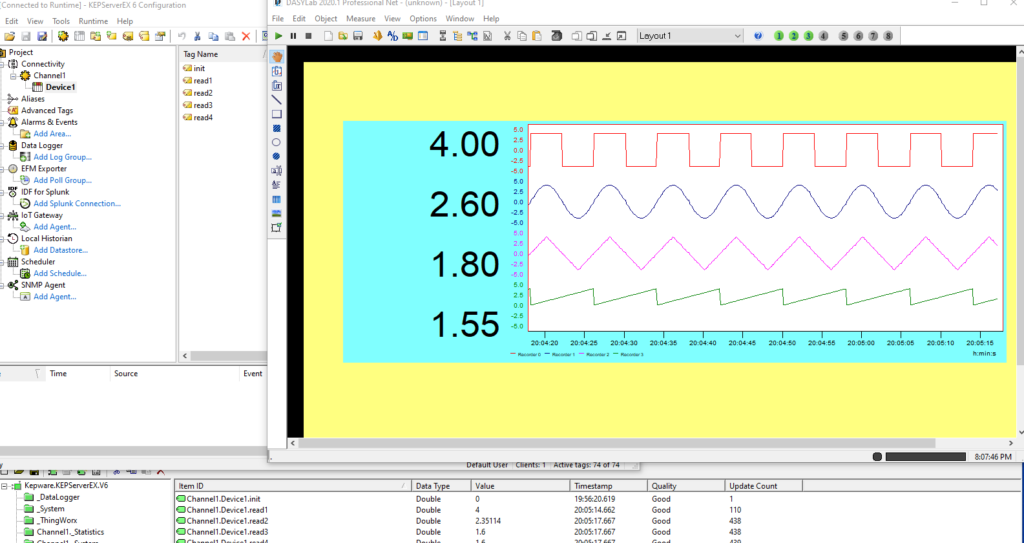
DASYLab Custom OPC GUI Applications
DASYLab is a powerful application. It is setup via a drop and drag method using the PC mouse, connecting “wires” between modules, with data flow between various pre coded functions. Data connection to OPC IO modules is a very powerful feature. Previous to the DASYLab OPC module, setting up an OPC GUI required a lot of in depth knowledge of OPC based server software, remote connections & use of C# or an equivalent programming environment. OPC GUI development was the field of a programmer with networking knowledge. We know well about this as we have worked that out in systems ourselves.
- The simplest way to get done it was:
- Use a PC (could be existing, or buy it as needed)
- Buy/write code to handle the remote end
- Write code to handle the customer GUI
- Integrate the IO hardware into the custom code
- Sounds like a lot of work
- Use a PC (could be existing, or buy it as needed)
OR
- Pay someone else to:
- Provide a piece of code to handle the task
- Leave it to them to design the GUI their way
- they may not modify without added cost
- Pay them for a new machine to host the software
- They may not be willing to use yours
- Use their choice of IO hardware written into their code
- Leave it to them to design the GUI their way
- Sounds expensive
- Provide a piece of code to handle the task
What DASYLab does is eliminate a lot of the labor and a lot of the cost. There are always going to be those that say “Wow, you are going to put a computer there, wouldn’t it be better to get one of the small embedded devices?”. They are overlooking a few small things that can have a big long term impact.
How can DASYLab add OPC to Data Acquisition?
The OPC module is built into DASYLab as a standard function. The OPC module provides the ability to connect to a variety of OPC servers to both write to and read from sensor tags. Not only KEPServerEx (which we use ourselves), but also other OPC servers, like those offered by a variety of PLC and IO device manufacturers (e.g. A-B) for their hardware.